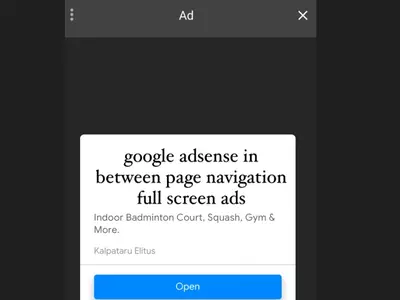Enable or disable Google AdSense Pop Up Vignette Ads In Auto Ads step by step process. In auto ads google has added new feature to show full screen ads on mobile and desktop that shows after clicking a link or in between page load which increases the overall click and impressions on the ads.
- Google AdSense Pop Up Vignette Ads Setup
- Different Type of Google ad formats
- How to Write Blog Posts That Are SEO Friendly and Boost Website Traffic
- How to increase cpc in google adsense in 7 steps
- FAQ’s related to Google AdSense
Google AdSense Pop Up Vignette Ads Setup
Google AdSense navigate to Ads and Click on the pencil icon for edit the setting. In right hand side you will able to see ad settings (inc pic). Click on the first option Auto ads and enable it by clicking the button in this option google will automatically handle ads placement on your website.
Click on second option Ad formats enable the Vignette ads to show full screen ads once user click on a link or while navigating between website pages. User can close this full screen ad by clicking cross icon on right hand side corner. This Vignette Pop up ads can increase the CPC (Cost per Click) because on full screen user will see the ads it will increase the impression and clicks as per the research 40% higher revenue if you implement Vignette Pop up Google AdSense ads in your website and for disabling full screen pop up ad just click again the Vignette ads button It will become gray in color.
Different Type of Google ad formats
In ad formats we avoid in-page ads because google add multiple ads in between article which is irritating for readers so we have decided to disable it. Multiplex ads mostly user add in footer, it is a Native Ad multiple similar type of content or blog link it will appear one after another. In Anchor ad multiple link without image will appear.
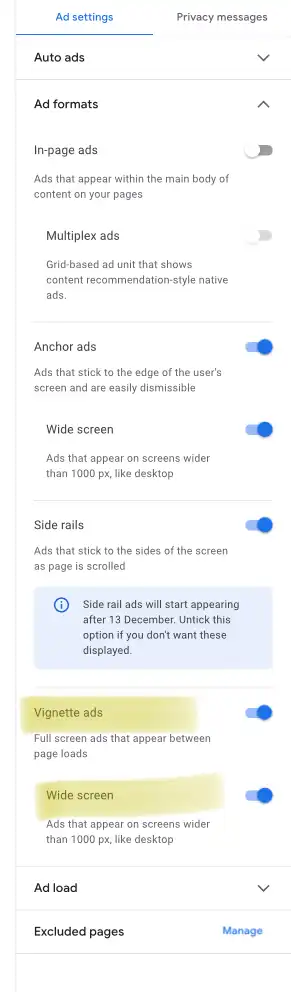
Now the biggest question is how to get traffic on website and show or target high CPC ads don’t worry we have the solution for targeting high CPC keywords and increase the website traffic and revenue.
How to Write Blog Posts That Are SEO Friendly and Boost Website Traffic 👇
Time needed: 7 days
how to increase cpc in google adsense in 7 steps
- Content is King
The first stage in writing an article is to conduct thorough keyword research and create detailed, original material.
- Target low difficulty keywords
using google keyword planner find the low competition keyword with high search volume
- Best ad placement optimization on website desktop & mobile
Sticky Footer ads and in between article ads get most of the clicks as per the research by digital media marketers.
- Block low cpc categories and ad network
Navigate to Blocking control and verify General Categories, Sensitive Categories and Ad networks and block all the low cpc categories and ad networks.
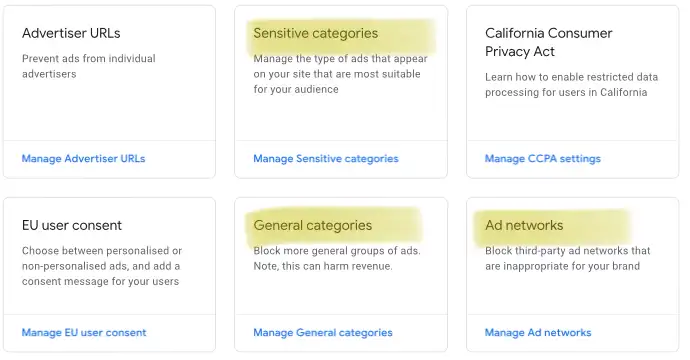
- Using SEO try to rank your website in first three places of search query result
Write SEO friendly articles with clickable Title, Mata description, FAQ and How to Schema Data. Our ultimate aim should be to increase per user session duration and minimum bounce rate. Googlebot will likely rank you higher if users spend more time on your website page and post, which is a good sign that they are interested and engaged with your content.
- Increase the speed of your site and use AMP version for mobile devices
On mobile use AMP version if you are using WordPress there is plugin available for the same. Use Google’s PageSpeed Insights tool to check and fix CSS and JS issue from the website. Load JS in footer, use lazy load to show the content, optimize the image, use WEBP Image format max Image size should be 50 KB.
- More traffic to website is equal to more money
If you want to earn money with AdSense you have to drive lots of traffic to your website otherwise there is no use. Google mostly provide higher CPC ads on website if target audience is from Tier I and Tier II countries and website has good amount of traffic.
Go to Google AdSense and navigate to Brand safety >> Blocking control >>Ad networks.
From reports list down all the low CPC ad networks and one by one you can disable low cpc ads for your AdSense account.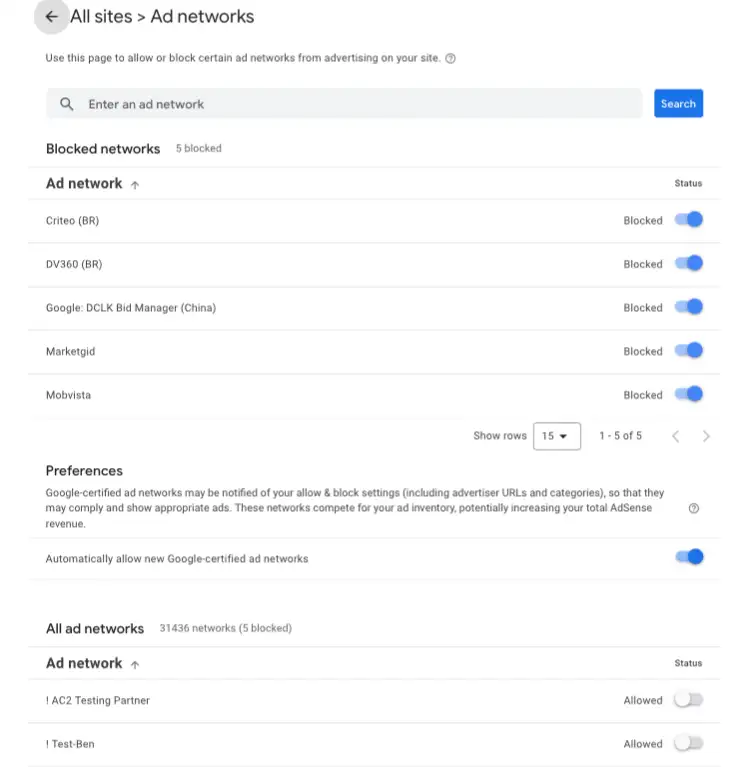
Summery
In this article, we covered everything there is to know about Google AdSense, as well as methods for raising CPC to earn more money and elements essential for website ranking in search engines.